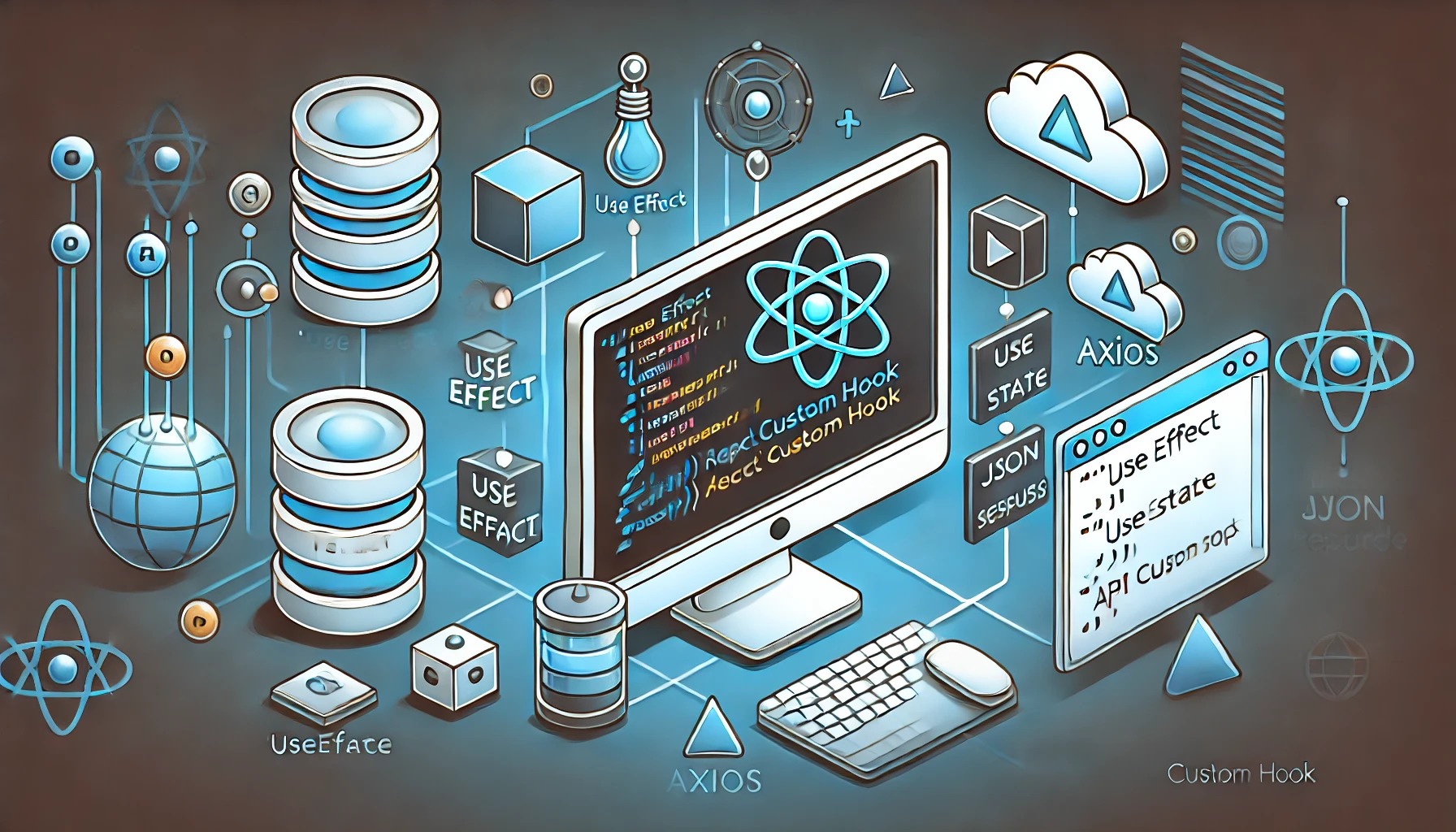Unleashing the Power of JavaScript's `Array.reduce()`: From Basics to Advanced Use Cases

JavaScript is a powerful and versatile language, and one of its most potent tools for array manipulation is the Array.reduce() method. Whether you’re summing numbers, transforming data structures, or aggregating complex data, Array.reduce() can simplify your code and make it more efficient. This article explores the fundamentals of Array.reduce() and delves into various advanced use cases that showcase its flexibility and power.
What is Array.reduce()?
The Array.reduce() method executes a reducer function on each element of the array, resulting in a single output value. The syntax of Array.reduce() is:
array.reduce(callback(accumulator, currentValue, currentIndex, array), initialValue);-
callback
: A function to execute on each element in the array. It takes four arguments:
- accumulator: The accumulated value previously returned in the last invocation of the callback, or the initialValue, if supplied.
- currentValue: The current element being processed in the array.
- currentIndex (optional): The index of the current element being processed in the array.
- array (optional): The array
reducewas called upon.
-
initialValue (optional): A value to use as the first argument to the first call of the callback. If no initialValue is supplied, the first element in the array will be used, and skipped. Calling
reduceon an empty array without an initialValue will throw a TypeError.
Basic Example: Summing Numbers
To understand how Array.reduce() works, let’s start with a simple example: summing the numbers in an array.
const numbers = [1, 2, 3, 4, 5];
const sum = numbers.reduce((accumulator, currentValue) => accumulator + currentValue, 0);
console.log(sum); // Output: 15In this example:
- The
reducemethod iterates over each number in the array. - The
accumulatorstarts at0(theinitialValue). - On each iteration, the current number is added to the
accumulator. - After the final iteration, the
accumulatorholds the sum of all the numbers.
Advanced Use Cases for Array.reduce()
While summing numbers is a common use of reduce, its versatility extends to many more complex scenarios.
Grouping Objects by Property
You can use reduce to group objects by a specific property. For example, let’s group a list of people by their age.
const people = [
{ name: 'Alice', age: 21 },
{ name: 'Bob', age: 25 },
{ name: 'Charlie', age: 21 },
{ name: 'David', age: 25 },
{ name: 'Eve', age: 30 }
];
const groupedByAge = people.reduce((accumulator, currentValue) => {
const age = currentValue.age;
if (!accumulator[age]) {
accumulator[age] = [];
}
accumulator[age].push(currentValue);
return accumulator;
}, {});
console.log(groupedByAge);
// Output:
// {
// '21': [{ name: 'Alice', age: 21 }, { name: 'Charlie', age: 21 }],
// '25': [{ name: 'Bob', age: 25 }, { name: 'David', age: 25 }],
// '30': [{ name: 'Eve', age: 30 }]
// }Removing Duplicates
Using reduce, you can remove duplicate values from an array.
const numbers = [1, 2, 2, 3, 4, 4, 5];
const uniqueNumbers = numbers.reduce((accumulator, currentValue) => {
if (!accumulator.includes(currentValue)) {
accumulator.push(currentValue);
}
return accumulator;
}, []);
console.log(uniqueNumbers); // Output: [1, 2, 3, 4, 5]Creating a Lookup Table
You can transform an array of objects into a lookup table (object) where each key is a unique identifier.
const products = [
{ id: 1, name: 'Laptop' },
{ id: 2, name: 'Phone' },
{ id: 3, name: 'Tablet' }
];
const productLookup = products.reduce((accumulator, product) => {
accumulator[product.id] = product;
return accumulator;
}, {});
console.log(productLookup);
// Output:
// {
// '1': { id: 1, name: 'Laptop' },
// '2': { id: 2, name: 'Phone' },
// '3': { id: 3, name: 'Tablet' }
// }Calculating Average
You can use reduce to calculate the average of numbers in an array.
const numbers = [10, 20, 30, 40, 50];
const average = numbers.reduce((accumulator, currentValue, index, array) => {
accumulator += currentValue;
if (index === array.length - 1) {
return accumulator / array.length;
}
return accumulator;
}, 0);
console.log(average); // Output: 30Transforming Data Structures
reduce can be used to transform an array of objects into a different data structure. For example, you might want to convert an array of objects into a CSV string.
const data = [
{ name: 'Alice', age: 21, city: 'New York' },
{ name: 'Bob', age: 25, city: 'San Francisco' },
{ name: 'Charlie', age: 21, city: 'Los Angeles' }
];
const csv = data.reduce((accumulator, currentValue, index) => {
const keys = Object.keys(currentValue);
if (index === 0) {
accumulator += keys.join(',') + '\n';
}
const values = keys.map((key) => currentValue[key]).join(',');
accumulator += values + '\n';
return accumulator;
}, '');
console.log(csv);
// Output:
// name,age,city
// Alice,21,New York
// Bob,25,San Francisco
// Charlie,21,Los AngelesCalculating Nested Properties
If you have an array of objects with nested properties, you can use reduce to calculate aggregated values from these nested properties.
const orders = [
{
id: 1,
items: [
{ price: 10, quantity: 2 },
{ price: 5, quantity: 1 }
]
},
{
id: 2,
items: [
{ price: 15, quantity: 1 },
{ price: 20, quantity: 2 }
]
}
];
const totalSales = orders.reduce((accumulator, order) => {
const orderTotal = order.items.reduce((sum, item) => {
return sum + item.price * item.quantity;
}, 0);
return accumulator + orderTotal;
}, 0);
console.log(totalSales); // Output: 80Tips for Using Array.reduce()
- Provide an Initial Value: Always provide an initial value for the accumulator to avoid unexpected results, especially when dealing with empty arrays.
- Understand the Accumulator: The accumulator carries the accumulated result throughout the iterations, so make sure to update it correctly in each iteration.
- Use Arrow Functions: Arrow functions provide a concise syntax for the callback function, making the
reducemethod more readable.
Conclusion
The Array.reduce() method is an incredibly powerful and flexible tool in JavaScript, capable of handling a wide range of data processing tasks. Whether you need to group data, remove duplicates, create lookup tables, calculate averages, transform data structures, or aggregate nested properties, reduce can simplify your code and make complex transformations more manageable. By exploring and practicing these use cases, you can harness the full potential of Array.reduce() in your JavaScript applications.