Zustand vs. Redux Toolkit - A Comprehensive Comparison in State Management
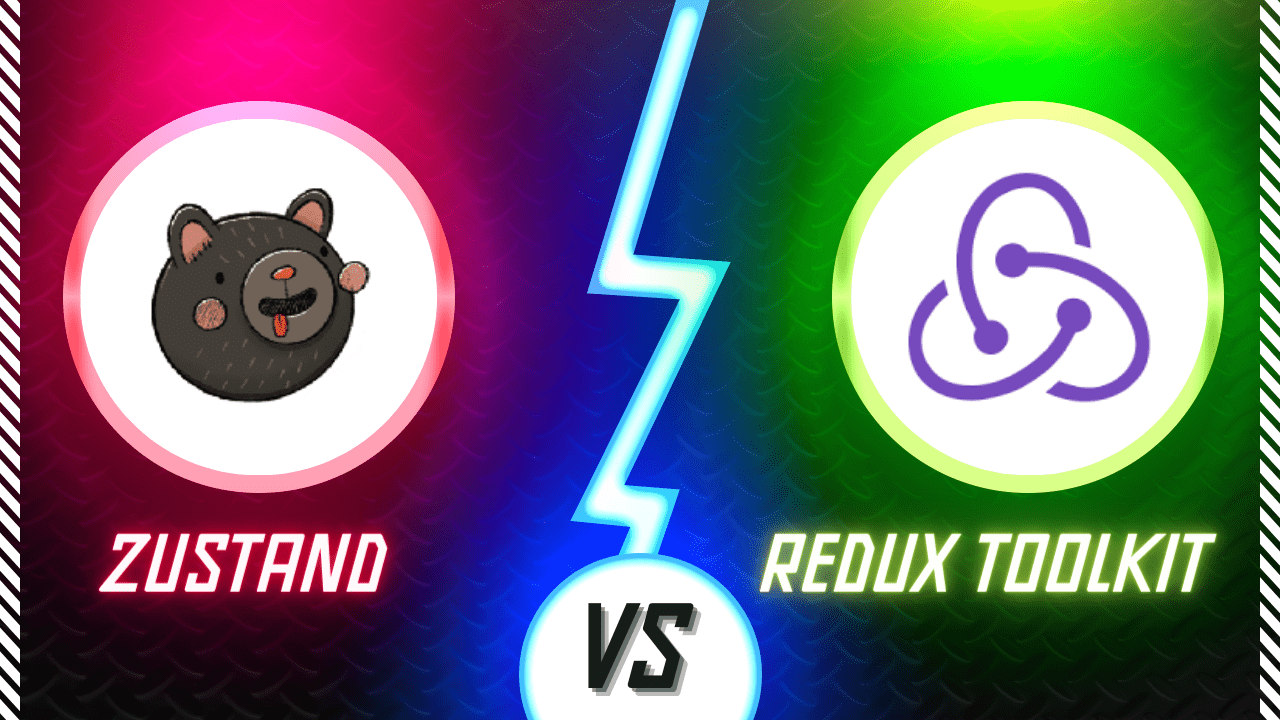
State management is a crucial aspect of building modern web applications, and developers often find themselves choosing between different libraries and tools to handle this complexity effectively. Two popular choices in the React ecosystem are Zustand and Redux Toolkit. In this blog post, we’ll conduct a comprehensive comparison between Zustand and Redux Toolkit, exploring their features, performance, ease of use, and suitability for different use cases.
-
Philosophy and Approach:
- Zustand:
- Zustand is a minimalistic state management library for React.
- It embraces a simplified approach, using hooks and the React context API to manage state.
- The philosophy revolves around keeping things simple, avoiding boilerplate code, and focusing on a lightweight solution.
- Redux Toolkit:
- Redux Toolkit is an opinionated set of tools and guidelines for managing state in Redux applications.
- It enforces a more structured approach, incorporating concepts like actions, reducers, and middleware.
- The emphasis is on predictability, scalability, and maintainability, making it a robust choice for large-scale applications.
- Zustand:
-
Ease of Use:
- Zustand:
- Zustand’s simplicity shines in terms of ease of use. It involves less boilerplate, making it easy for developers to get started quickly.
- The API is straightforward, and its reliance on hooks aligns well with the React mental model.
- It suits projects where a minimal setup is preferred without sacrificing flexibility.
- Redux Toolkit:
- While Redux Toolkit introduces some additional concepts, it provides a structured pattern that can benefit larger teams and projects.
- The learning curve might be steeper for beginners due to Redux’s concepts, but the toolkit aims to reduce boilerplate and streamline the development process.
- It excels in scenarios where complex state logic, middleware, or time-travel debugging are essential.
- Zustand:
-
Performance:
- Zustand:
- Zustand’s lightweight nature contributes to its excellent performance.
- With its minimal overhead, it’s well-suited for smaller applications or scenarios where performance is a critical factor.
- Redux Toolkit:
- Redux, by design, introduces a bit more overhead due to its centralized state management and actions.
- However, the toolkit’s optimizations, like the
createSlicefunction, help minimize unnecessary re-renders and improve performance.
- Zustand:
-
DevTools and Debugging:
- Zustand:
- Zustand provides a browser extension for debugging, making it easy to inspect and manipulate the state.
- The simplicity of Zustand’s state management also aids in straightforward debugging.
- Redux Toolkit:
- Redux DevTools are well-established and widely used, providing powerful features like time-travel debugging.
- The structured nature of Redux makes it easier to trace and understand the state changes, enhancing the debugging experience.
- Zustand:
-
Community and Ecosystem:
- Zustand:
- While Zustand has gained popularity, its ecosystem might not be as extensive as Redux’s.
- It’s suitable for projects where a lightweight solution is preferred over a vast ecosystem.
- Redux Toolkit:
- Redux has a mature and robust ecosystem with a plethora of middleware, enhancers, and third-party libraries.
- It’s a solid choice for projects that benefit from a well-established community and a wide range of available tools.
- Zustand:
-
Code Example:
-
Zustand:
// store.js import create from 'zustand'; const useAppState = create((set) => ({ count: 0, increment: () => set((state) => ({ count: state.count + 1 })), decrement: () => set((state) => ({ count: state.count - 1 })) })); // Component.js import React from 'react'; import { useAppState } from './store'; const CounterComponent = () => { const { count, increment, decrement } = useAppState(); return ( <div> <p>Count: {count}</p> <button onClick={increment}>Increment</button> <button onClick={decrement}>Decrement</button> </div> ); }; -
Redux Toolkit:
// slice.js import { createSlice } from '@reduxjs/toolkit'; const counterSlice = createSlice({ name: 'counter', initialState: { value: 0 }, reducers: { increment: (state) => { state.value += 1; }, decrement: (state) => { state.value -= 1; } } }); export const { increment, decrement } = counterSlice.actions; export default counterSlice.reducer; // store.js import { configureStore } from '@reduxjs/toolkit'; import counterReducer from './slice'; const store = configureStore({ reducer: { counter: counterReducer } }); // Component.js import React from 'react'; import { useDispatch, useSelector } from 'react-redux'; import { increment, decrement } from './slice'; const CounterComponent = () => { const dispatch = useDispatch(); const count = useSelector((state) => state.counter.value); return ( <div> <p>Count: {count}</p> <button onClick={() => dispatch(increment())}>Increment</button> <button onClick={() => dispatch(decrement())}>Decrement</button> </div> ); };
-
Upshot
when deciding between Zustand and Redux Toolkit, it’s essential to tailor your choice to the specific requirements of your project. Zustand stands out as an exceptional option, especially for smaller applications, thanks to its simplicity and superior performance. The lightweight nature of Zustand minimizes boilerplate code and ensures a quick and efficient setup, making it an ideal choice for projects where a streamlined, easy-to-understand solution is paramount.
If your emphasis is on a straightforward and nimble state management system that aligns seamlessly with the React paradigm, Zustand should be your preferred go-to. Its minimalist approach and reliance on React hooks make it not only easy to learn but also a powerful tool for projects where simplicity and performance are top priorities. By choosing Zustand, you are opting for a state management solution that allows you to focus more on building features and less on dealing with unnecessary complexities.
